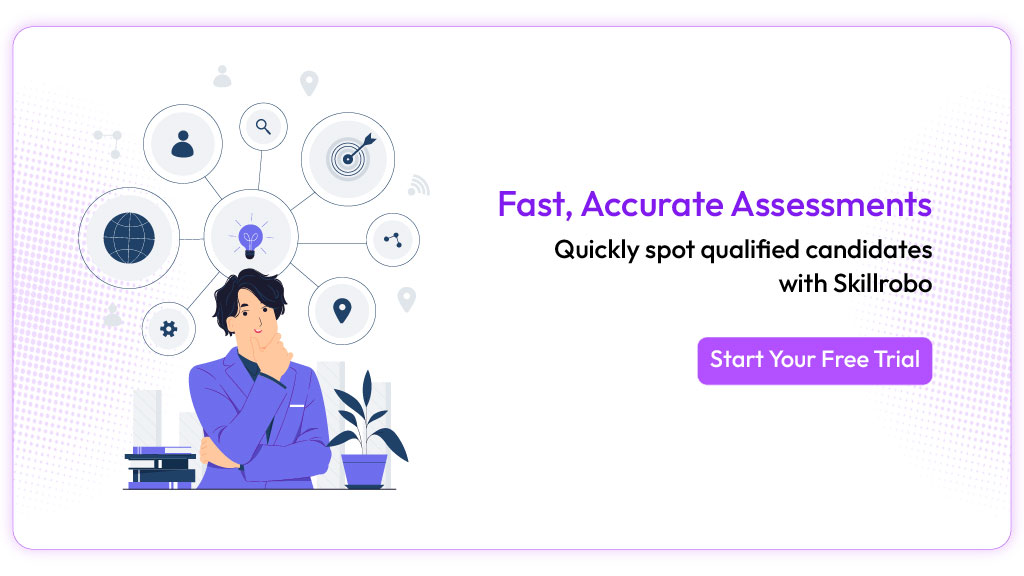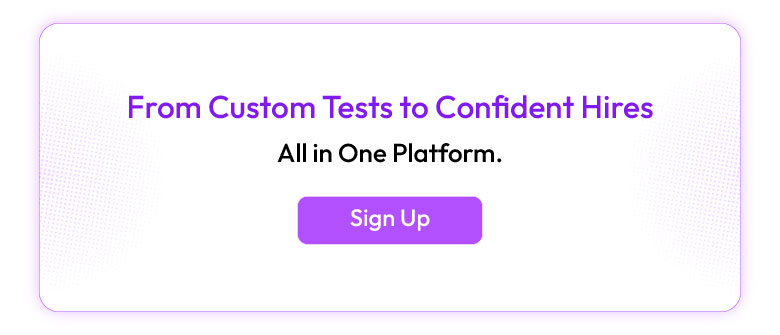Key Takeaways
-
Excel assessment tests measure practical spreadsheet skills like formulas, pivot tables, and data analysis.
-
These tests help recruiters objectively evaluate candidates’ real-world Excel abilities before hiring.
-
Pre-employment Excel tests ensure only qualified candidates move forward, saving time and improving hiring accuracy.
-
Platforms like Skillrobo offer customizable online Excel assessments, streamlining the hiring process with reliable, skill-based evaluations.
Why Excel Skills Matter More Than You Think
Today, Excel isn’t just for accountants and analysts anymore. It’s a core skill across marketing, HR, finance, operations, and even customer service teams. From managing budgets to tracking project timelines, Excel is everywhere. According to the U.S. Bureau of Labor Statistics, analytical and data literacy skills, including Excel proficiency, are among the top skills employers seek today. Yet, many candidates exaggerate their Excel abilities on resumes. This is where a structured Excel assessment test becomes essential.
It helps employers validate claims, avoid costly hiring mistakes, and ensure candidates are job-ready. In this blog, we’ll explore how Excel assessment tests can transform your hiring process.
What is an Excel Assessment Test?
An Excel assessment test is a pre-employment assessment tool designed to evaluate a candidate’s proficiency in using Microsoft Excel. Unlike traditional interviews or resume reviews, Excel tests provide real, measurable evidence of a candidate’s ability to manage spreadsheets, apply formulas, interpret datasets, and automate tasks where needed.
The complexity of the test can vary based on the role—ranging from basic tasks like data entry and simple calculations to more advanced operations involving data analysis, pivot tables, and macros. Tailoring the difficulty ensures you’re testing the skills that are genuinely relevant to the job.
Common areas tested include:
- Basic functions (SUM, AVERAGE, COUNT) – Test the candidate’s understanding of fundamental formulas for calculating totals, averages, and basic data counts—essential for almost any Excel task.
- Formatting spreadsheets – Assesses the ability to organize and present data clearly, including adjusting cell sizes, applying borders, using conditional formatting, and making spreadsheets more readable.
- Data sorting and filtering – Measures how candidates can organize large datasets, apply filters, and sort information efficiently to quickly find or highlight important details.
- Creating pivot tables and charts – Tests skills in summarizing complex datasets, identifying trends, and presenting data visually—critical for roles that involve reporting or data-driven decision-making.
- Conditional formatting – Evaluate the ability to create rule-based visual cues (such as color changes) that make trends, errors, or exceptions stand out at a glance.
- Advanced formulas (VLOOKUP, INDEX-MATCH) – Validates deeper Excel knowledge required for connecting datasets, cross-referencing information, and building dynamic spreadsheets for complex analysis.
- Macros and VBA (for advanced roles) – Assesses the ability to automate repetitive tasks and build custom Excel functions, crucial for roles in finance, operations, and data-heavy positions.
Whether you’re hiring an HR coordinator, marketing analyst, sales operations specialist, or financial analyst, an online Excel test for candidates ensures you identify individuals who can manage real-world spreadsheet challenges right from day one.
Why You Should Use Excel Skills Assessment Tests
Implementing a pre-employment Excel test offers multiple, long-term benefits for organizations aiming to build skilled, high-performing teams:
1. Objective Skill Validation
Candidates often exaggerate their Excel proficiency on resumes. Relying solely on interviews or certifications can be misleading. A structured Excel skills assessment ensures that only candidates who can demonstrate real abilities—like creating pivot tables, using advanced formulas, or formatting complex spreadsheets—proceed to the next hiring stage.
2. Faster Shortlisting
Screening candidates through Excel assessments helps recruiters instantly filter out unqualified applicants. Instead of spending hours interviewing candidates who fall short technically, recruiters can focus their time and effort on top-performing individuals, making the recruitment process more efficient and faster.
3. Improved Job Performance
Hiring employees based on demonstrated skills directly impacts productivity. Candidates who excel in pre-employment tests are more likely to perform better on the job, adapt quickly to role demands, and require less onboarding or technical training—saving organizations significant time, costs, and effort in the long run.
4. Fairer Hiring
Skill-based assessments level the playing field for all candidates. Instead of being judged by experience, educational background, or personal biases, candidates are evaluated purely on their Excel abilities. This leads to fairer, more inclusive hiring practices that prioritize competence and potential over other non-relevant factors.
Types of Excel Assessment Tests You Can Use
Excel skills aren’t one-size-fits-all. Different roles require different levels of expertise, from basic data entry to advanced financial modeling. To accurately evaluate candidates, Excel assessment tests should be tailored to the specific responsibilities of the position. Entry-level roles may only require basic spreadsheet management, while more advanced positions demand proficiency in complex formulas, data analysis, and automation.
By customizing the difficulty and focus of the test, recruiters can ensure they are assessing the right skills needed for each job function. Here are some common types of Excel assessments you can use:
| Type of Excel Test | Best for |
|---|---|
| Basic Excel Test | Admin assistants, entry-level HR, sales support |
| Intermediate Excel Test | Analysts, coordinators, project managers |
| Advanced Excel Test | Financial analysts, data scientists, operations leads |
| Customized Job-Specific Tests | Roles requiring special templates or workflows |
Skillrobo allows recruiters to easily create Excel tests for job interviews that match the exact skills needed for the position.
Common Skills Covered in Excel Tests
An effective Excel proficiency test is more than just asking candidates to create spreadsheets. It is designed to mirror the real-world challenges they’ll face on the job. Here’s what a comprehensive Excel assessment should cover:
1. Data Entry and Formatting
Candidates must demonstrate the ability to accurately input data, and use formatting options like bold, borders, cell styles, and number formats to organize data for clarity and ease of understanding.
2. Formulas and Functions
Tests evaluate candidates’ proficiency with basic and intermediate Excel functions such as SUM, AVERAGE, IF, VLOOKUP, INDEX-MATCH, and logical formulas to solve day-to-day tasks.
3. Pivot Tables and Charts
Candidates should be able to summarize large datasets into clear and actionable insights using pivot tables. Creating dynamic charts and graphs to visualize trends and comparisons is equally important.
4. Data Analysis
Skills like data filtering, sorting, conditional formatting, and using advanced tools like “What-If Analysis” are tested to assess the candidate’s critical thinking and attention to detail.
5. Macros and Automation
For advanced roles, candidates should demonstrate the ability to write and execute basic macros or use VBA for automating repetitive tasks, boosting efficiency.
Pro Tip: Platforms like Skillrobo allow recruiters to easily mix and match these skills to create fully customized Excel skill tests based on role requirements.
Pros and Cons of Excel Assessment Tests
While Excel assessment tests offer a reliable and objective way to measure candidate skills, they are not without limitations. Understanding both the advantages and potential drawbacks helps recruiters design smarter hiring processes.
Before integrating Excel tests into your recruitment strategy, it’s important to weigh the benefits against the challenges to ensure a balanced, effective evaluation approach.
Pros –
-
Accurate Skill Validation at Every Hiring Stage
Excel assessment tests provide concrete proof of candidate capabilities, ensuring that only those with the necessary skills move forward to interviews. -
Saves Recruiter and Manager Time
By eliminating unqualified candidates early through objective testing, HR and hiring managers save valuable hours otherwise spent on reviewing resumes or conducting ineffective interviews. -
Improves Productivity by Hiring Skilled Candidates
Candidates who pass Excel tests are better prepared to deliver results from day one, reducing onboarding time and improving team performance immediately. -
Enhances Fairness in Hiring
Skills-based hiring ensures a level playing field, giving every candidate an equal chance, regardless of background, resume polish, or personal connections.
Cons –
-
Over-reliance on Technical Skills Alone
While Excel skills are important, ignoring soft skills like communication or teamwork may lead to hiring candidates who are technically sound but poor collaborators. -
Test Anxiety Among Candidates
Some highly capable candidates might underperform if the test environment feels stressful or if the test is poorly structured or unnecessarily difficult. -
Needs Careful Customization
If tests aren’t properly aligned with actual job duties, you might assess irrelevant skills, leading to inaccurate hiring decisions
Pro Tip: Keep Excel assessments focused, relevant, and time-bound (around 20–30 minutes) to maximize candidate engagement and get the most accurate results.
Best Practices for Using Excel Tests During Hiring
To maximize the effectiveness of Excel assessments and create a positive candidate experience, follow these best practices:
1. Customize for the Role
One-size-fits-all tests rarely work. Tailor the Excel assessment to match the job requirements. For instance, an entry-level HR coordinator might only need basic spreadsheet knowledge, while a financial analyst may require advanced functions like pivot tables and VLOOKUP. Customization ensures you evaluate only the relevant skills.
2. Limit Test Duration
Lengthy tests can exhaust candidates and impact performance. Keep the assessment focused and concise, ideally between 20–30 minutes. Short, role-relevant tests maintain engagement, minimize test fatigue, and give you more accurate insights into actual skills.
3. Combine with Behavioral Interviews
Technical skills are only one part of the hiring puzzle. Pair Excel tests with structured interviews to assess communication, problem-solving, and teamwork skills. This two-step approach ensures you’re hiring candidates who not only perform well on spreadsheets but also fit your company culture.
4. Give Clear Instructions
Unclear or confusing test instructions can frustrate candidates and skew results. Before the test begins, outline the format, time limits, tools allowed, and expectations. Clear guidelines help candidates perform their best and improve their overall experience.
5. Offer Feedback
Providing candidates with brief, constructive feedback after the test shows respect and professionalism. Whether or not they move forward, a simple feedback report enhances your employer brand and leaves candidates with a positive impression of your hiring process.
How Skillrobo Simplifies Excel Skill Assessments
Skillrobo offers an intuitive, reliable, and powerful platform to conduct Excel skill tests for candidates at any hiring stage. Here’s why recruiters trust Skillrobo:
-
Pre-Built Templates
Choose from ready-to-use templates that test basic, intermediate, and advanced Excel competencies—saving time while maintaining test quality. -
Custom Test Creation
Want to assess niche Excel skills relevant to your industry? Skillrobo lets you design custom assessments by combining specific skills, formulas, and scenarios. -
Real-Time Reporting
Recruiters and hiring managers get instant, detailed analytics on candidate performance, highlighting strengths and weaknesses for better hiring decisions. -
Security Features
Ensure test integrity with Skillrobo’s built-in proctoring tools—such as timed assessments, randomized question order, and plagiarism detection—to prevent cheating. -
Mobile-Friendly Testing
With Skillrobo, candidates can complete their assessments securely from any device, offering flexibility without compromising test fairness.
Final Words: Data-Driven Hiring Starts with Excel Testing
Excel proficiency is a core business skill across industries. With a simple yet effective Excel assessment test, recruiters can save time, improve hiring quality, and ensure new hires are ready to contribute from day one.
Skillrobo makes it easy to assess candidates’ Excel abilities through customizable, fair, and data-backed tests—helping you build stronger, more capable teams faster.
Ready to see Skillrobo in action? Sign up and start your free trial today.
FAQs
1. Why should I use an Excel assessment test during hiring?
Excel assessment tests objectively measure a candidate’s spreadsheet skills, helping you validate claims made on resumes. They allow you to shortlist candidates based on proven abilities, saving time, improving job fit, and ensuring more productive hires.
2. What skills are typically evaluated in an Excel assessment test?
xcel tests usually cover basic to advanced functions such as formulas (SUM, IF, VLOOKUP), data entry, formatting, pivot tables, data analysis, and sometimes macros for automation tasks. Tests can be customized to assess only the skills required for a specific role.
3. How long should an Excel assessment test be?
The ideal test duration is between 20–30 minutes. This keeps candidates engaged while giving you enough insight into their practical skills without causing fatigue or drop-offs.
4. Can Excel tests be customized for different job roles?
Yes, platforms like Skillrobo allow full customization. You can tailor the difficulty level, topics, and type of questions depending on whether you’re hiring for entry-level admin roles, analysts, finance professionals, or operations managers.
5. Are online Excel assessments secure and cheat-proof?
Modern platforms incorporate several security features such as timed questions, randomized question orders, and plagiarism detection. Features like live proctoring further ensure test integrity and fair evaluation.
Table of content
- Key Takeaways
- Why Excel Skills Matter More Than You Think
- What is an Excel Assessment Test?
- Why You Should Use Excel Skills Assessment Tests
- Types of Excel Assessment Tests You Can Use
- Common Skills Covered in Excel Tests
- Pros and Cons of Excel Assessment Tests
- Best Practices for Using Excel Tests During Hiring
- How Skillrobo Simplifies Excel Skill Assessments
- Final Words: Data-Driven Hiring Starts with Excel Testing
- FAQs